
GSK: Digital onboarding for new leaders
We recently worked with GSK to look at designing a digital onboarding service for new joiners with leadership experience. We took a typically user-centred approach, to build something that changed behaviours, not only for the new joiners, but also their line managers.
A user-centred process
1
Discover
Speak to the end users to understand their needs, concerns and pain-points. In this case, we spoke to over 40 GSK leaders who had recently been onboarded.
2
Focus
Identify and prioritise the problems we can solve. For each problem, generate a How Might We? question to be answered during the design phase.
3
Design & build
Starting with rapid, collaborative idea generation, design and build a Minimum Viable Product solution.
4
Test
Go back to the users to see where the new system succeeds and fails.
5
Iterate
Back to the focus phase to make further improvements.
Pain points
We found 4 main concerns:
The level of line manager engagement was the number one predictor of the onboarding outcome. The more they’re involved, the better the outcome.
How might we encourage and support line managers through onboarding?
A daunting cliff-face of work on day 1. Lots to do, and no priority or structure about when to do it.
How might we reduce or structure this workload?
Connecting with the right people. New joiners often had no visibility of the people they needed to know and work with.
How might we provide early and useful connections to new joiners?
Acronym-central. There’s a strange new idiom with an array of new three-letter acronyms to understand.
How might we help new joiners discreetly discover the language of GSK?
Our solution
Our four concerns turned into five main design goals.
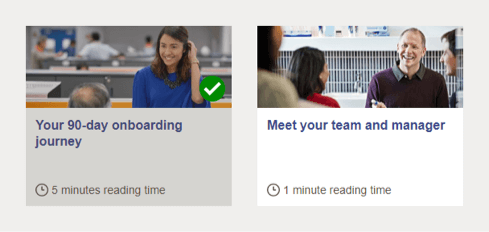
It's important not to underestimate the power of a checklist.
Provide structure and guidance
We built the home page of our service as a big interactive checklist of things to do, structured to provide guidance on when to do each thing . It's important not to underestimate the power of a checklist: they provide a quick overview of what's to be done, the order in which to do these things , and a sense of progress as the items are checked off.
We were also careful to arrange the information in other ways too, for users who'd been through the checklist and needed performance support, or who preferred their information arranged by topic.

Help people before they start
There was a clear appetite for digital support before day 1, so we built a system that extended into the pre-join phase, providing non-confidential information and advice to new joiners as a means of lessening the initial cliff-face on day one.
Technically this was done by providing two logins, (one single-sign-on through the company's systems, and another simple username/password service for pre-joiners). We spent a lot of time making it simple for users to consolidate these two logins once new joiners received their company ID.
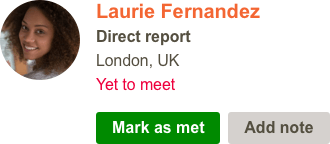
The New Leaders site has ‘humanised’ the onboarding process by facilitating a sense of connection.
Get connected
We included a People to meet page, populated by information added by the line manager including specific notes about colleagues from the manager. New joiners can also see the profile pictures of their team members and senior stakeholders. They are encouraged to connect with as many people as possible, just to introduce themselves and kick-start a solid working relationship.
The New Leaders site has 'humanised' the onboarding process, by facilitating a sense of connection (via the personalised email and friendly faces in people to meet). This is especially important when teams are spread across the globe. The previous offerings were just bombarding new joiners with information, without suggesting or bringing opportunities for any human interaction.
The big benefit of a bot is that it doesn’t judge you if you don’t know what PHAT stands for in the pharmaceutical industry.

JargonBot
To help deal with the acronym-overload at GSK, we made a small bot that could answer questions about wording using a central database. The big benefit of a bot is that it doesn’t judge you if you don’t know what PHAT stands for in the pharmaceutical industry.
Because we built the bot as a cloud service, we were also able to add it to GSK’s collaboration platform, so it was available for quick reference wherever the new joiner was working.
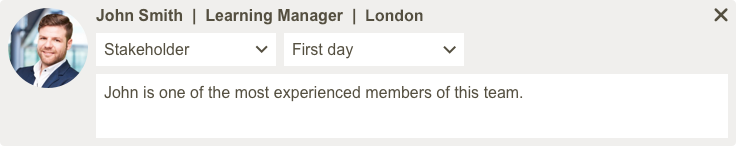
Make line-manager engagement intrinsic
Our system allows line managers to set up the tasks and connections for the new starters, generating a 'welcome to GSK' email that comes directly from them, and provides a unique, personalised experience for new starters. This required some difficult conversations; those complaining that line managers are too busy to help onboard their reports were reminded that this is a fundamental responsibility. An important goal here was to shift the culture of management to be more people-focused and empowering.
“I took a peek at this onboarding portal for new hires and I must say THIS IS AWESOME! The business really needs this and if all recruiters and HR partners saw this we would have a party.”
User testing participant
“A very useful way to onboard, especially remotely.”
GSK New Leader
We love problems
Talk to us to discuss your onboarding or other challenges. We're interested in designing, building out and testing digital services for big businesses. Perhaps we can help you too? Get in touch.